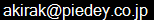|
||||||
|
良く分からなかったので、試行錯誤したメモ。 目的 §ブロブに既にデータをアップロード済みか、まだ無いのかを調べたい。 参考情報 §Blobs – Azure Storage Client v1.0 - Windows Liveに以下のようにあります。
知りたいのはコンテナではなくブロブのアイテムですが、まあFetchAttributesメソッドを呼んで確実に不在のケースだけ検出してみましょう。 サンプルソース (ただし全てではない。これだけでは動かない) §using System; using System.Collections.Generic; using System.Linq; using System.Net; using System.Web; using System.Web.UI; using System.Web.UI.WebControls; using Microsoft.WindowsAzure; using Microsoft.WindowsAzure.ServiceRuntime; using Microsoft.WindowsAzure.StorageClient; namespace WebRole1 { public partial class _Default : System.Web.UI.Page { public static CloudStorageAccount CSA // get CloudStorageAccount { get; set; } private static CloudBlobClient cloudBlobClient = null; public static CloudBlobClient CBC // get CloudBlobClient { get { if (cloudBlobClient != null) return cloudBlobClient; cloudBlobClient = CSA.CreateCloudBlobClient(); return cloudBlobClient; } } protected void Page_Load(object sender, EventArgs e) { CloudStorageAccount.SetConfigurationSettingPublisher((configName, configSetter) => { configSetter(RoleEnvironment.GetConfigurationSettingValue(configName)); RoleEnvironment.Changed += (mysender, arg) => { if (arg.Changes.OfType<RoleEnvironmentConfigurationSettingChange>() .Any((change) => (change.ConfigurationSettingName == configName))) { if (!configSetter(RoleEnvironment.GetConfigurationSettingValue(configName))) { RoleEnvironment.RequestRecycle(); } } }; }); CSA = CloudStorageAccount.FromConfigurationSetting("DataConnectionString"); CloudBlobContainer cont = CBC.GetContainerReference("testcontainer001"); cont.CreateIfNotExist(); // 正常ケースのテスト。アップロードしたアイテムはあるはず CloudBlob blob1 = cont.GetBlobReference("test001"); blob1.UploadText("Hello!\r\n"); string result1 = blob1.DownloadText(); // 見つからないケース string result2; try { CloudBlob blob2 = cont.GetBlobReference("test002"); blob2.FetchAttributes(); result2 = "Succeded!\r\n"; } catch (StorageClientException ex) { //if( ex.ErrorCode == StorageErrorCode.BlobNotFound ) //←これではダメ if (ex.ErrorCode == StorageErrorCode.ResourceNotFound) //←これなら動いた { result2 = "not found\r\n"; // 見つからないケース } else { result2 = ex.ToString() + "\r\n"; // その他のエラーになったケース } } Label1.Text = string.Format("{0} {1}", result1, result2); } } } 実行結果 §Hello! not found 感想 §これでいいのかなあ。例外捕まえないと分からないのかなあ。 2010年7月29日追記 §
と書いたばかりなのに、別のソースでBlobNotFoundの方で返ってくるケースに遭遇。両方ともあり得るのかな? |