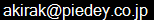|
||||||
|
とりあえず、ワンフレーズ喋るだけ。 とっても簡単。 C#のコード §using System; using System.Collections.Generic; using System.IO; using System.Linq; using System.Runtime.InteropServices.WindowsRuntime; using Windows.Foundation; using Windows.Foundation.Collections; using Windows.UI.Xaml; using Windows.UI.Xaml.Controls; using Windows.UI.Xaml.Controls.Primitives; using Windows.UI.Xaml.Data; using Windows.UI.Xaml.Input; using Windows.UI.Xaml.Media; using Windows.UI.Xaml.Navigation; using Windows.Media.SpeechSynthesis; namespace Speech { public sealed partial class MainPage : Page { public MainPage() { this.InitializeComponent(); } private async void PushMe_Click(object sender, RoutedEventArgs e) { MediaElement mediaElement = this.media; var synth = new Windows.Media.SpeechSynthesis.SpeechSynthesizer(); SpeechSynthesisStream stream = await synth.SynthesizeTextToStreamAsync("そのコマンドは入力されていません。"); mediaElement.SetSource(stream, stream.ContentType); mediaElement.Play(); } } } XAMLのコード §<Page x:Class="Speech.MainPage" xmlns="http://schemas.microsoft.com/winfx/2006/xaml/presentation" xmlns:x="http://schemas.microsoft.com/winfx/2006/xaml" xmlns:local="using:Speech" xmlns:d="http://schemas.microsoft.com/expression/blend/2008" xmlns:mc="http://schemas.openxmlformats.org/markup-compatibility/2006" mc:Ignorable="d"> <Grid Background="{ThemeResource ApplicationPageBackgroundThemeBrush}"> <Button x:Name="PushMe" FontSize="40" Click="PushMe_Click">Push Me</Button> <MediaElement HorizontalAlignment="Left" Height="100" VerticalAlignment="Top" Width="100" x:Name="media"/> </Grid> </Page> |